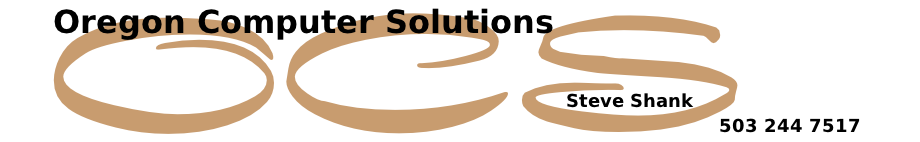
Keeping clients' computers safe and profitable for over 30 years
Home Forms About Current Newsletter subscribe
Search All Articles
Browse by Category

E-Books and Their Readers
Preview:
Specialized E-book readers provide a better way to read books. You can adjust the font, font size, margins, spacing, and background. You can look up a word in the dictionary, the Internet, or the book itself. They are light, easy on the eyes and have long battery lives. Here are some things you should consider when choosing one.
What is an E-Book?
I fell in love with e-book reading in 1998 (26 years ago), when I got my first e-book reader, the Rocket e-book reader. I loved it. Why read e-books, particularly if you like paper books? First, understand, what I mean by an e-book reader. It is a special kind of tablet using E-Ink screen technology. This is not the way computer monitors look or phones or tablets. It is a paperlike technology that uses very little electricity and so doesn't require a big battery. The result is over a week between charging and they are very light. The screen is usually black and white with a bit of gray scaling.
Here's what an e-reader looks like sitting on top of a regular book. The e-book is in English, the paper book is not. Notice that the e-book reader looks nothing like a normal tablet or computer screen, it looks like a book, but better.
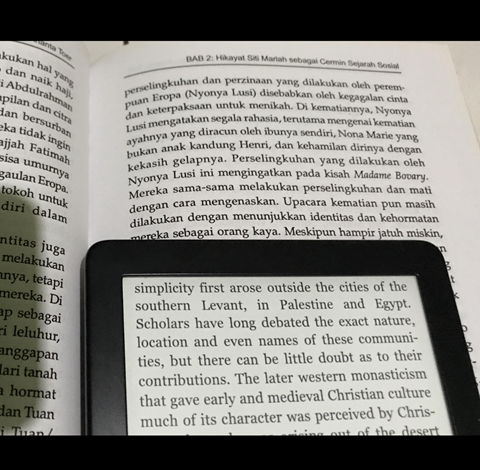
As you can see, they look similar, but this person made the font of the e-book a little bigger. I tried that with a paper book, but the page just tore.
This e-ink technology is augmented with LED lights around the edges to allow you to read in the dark and make the screen brighter or less bright as you wish. Essentially, it is an internal reading light, which shines some soft light on your book, not in your eyes like a phone. Despite these lights, the readers are lighter than similar sized tablets and have over 5 times the battery life.
What are the Advantages of E-Books?
- They are easier to hold and turn pages.
- E-Books are cheaper than dead tree books.
- They are LIGHT!! They weigh less than a small paperback.
- You can adjust font style and size.
- You can read in dark rooms or bright sunlight.
- You can touch any word and get the definition.
- You can touch any word and search Wikipedia or the Internet if you want additional information about something mentioned.
- You can search within a book for previous instances of some word. This is great if an article uses some acronym you don't remember them defining. I mostly use it for novels, when a character pops up, and I can't remember who he is. I just touch his name and search backwards in the book for a list of previous appearances with the surrounding few sentences.
- You can have hundreds of books at your fingertips without getting up.
- If you are using the library, you can search an entire county library for immediate delivery of a book you are looking for. You aren't stuck with going to a library and then only having immediate access to the books in that branch.
- It is easy on the eyes. You do not get the eye strain you can get from computer screens, phones, or normal tablets.
Size
I think of e-books as 6–8 inches diagonally. About as wide and high as a paperback book, but very thin. A six inch e-reader is a bit smaller than a paperback book. This size makes it very light and easy to hold while you read. They make e-readers in the 10-12 inch range, but those are heavier and harder to hold. However, they are better for large graphics and PDF files. This article with restrict itself to 6-8 inch e-readers. However, people who use those larger ones normally read using a stand which holds the reader.Live Free or Caged?
Most people who choose to get an e-reader choose one of the Amazon readers. The most popular alternative is Kobo which is a distant second, but also has an expansive selection of books. There is also Barnes and Noble, which has made mistake after mistake and fallen so far as to be negligible. They have some physical stores in the Portland Metro area if that is crucial to someone, but otherwise I cannot recommend them.
The other option, is to live free, and get a reader that isn't tied to a particular store.
The advantage of being connected directly to your store is that you can see your books, and purchase directly from your reader. With Kobo, you can also borrow library books directly from the app using their Overdrive support if your library subscribes to their service. This means Kobo can check both Kobo and the library for books.
The disadvantage of buying a particular vendor's e-book reader is that you are locked into their store and only their store.
Caged Readers
Amazon Readers
Amazon has a range of readers in various prices, sizes, and features. These are nice readers and people like them. Amazon has the largest book selection, and they price their books well. They often have the lowest price for books and are almost always competitive. Reading books from a library is not too hard, you install the library app on your computer. In the Portland Metro area, this is Libby. Then tell Libby to send the books you borrow to your Kindle.
Kobo Readers
Kobo has the second-largest book collection. Generally, Kobo has all the books I read, except esoteric and obscure ancient Indian or Greek philosophy books. However, those are frequently only available in paper anyway. The exception to this basic rule of Kobo having almost everything modern, is that Amazon can sometimes force an author to sign an exclusive contract if they are not too popular. Kobo readers are excellent and connect directly to the library using overdrive, so you can borrow directly from your reader. Kobo also offers a price guarantee. If you can find the book cheaper at another vendor, send them the link and your purchase ID, and you'll get a store credit for the difference plus 10%. I own a Kobo Clara and like it. I use it for reading fiction books.
Both Kobo and Amazon offer unlimited reader clubs where for $8-$10 a month, you can read any of thousands of books. The authors get paid a small amount per page. These are mostly limited to books that don't sell well, and the authors are trying to build a fan base.
An Uncaged Reader
A Chinese company, Onyx, makes a Boox line of readers. These are exciting new readers. They use the E-ink technology, so battery life is a couple of weeks even with heavy use. However, unlike either the Amazon readers or the Kobo readers, which use locked-down versions of Linux, these use a plain version of Android 11 and are completely compatible with the Google Play Store. This means you can download the Kindle app, the Kobo App, the Google App, the Libby app, and the Nook App. You can read books you've purchased from any of those sources. They make excellent hardware. I have a Boox Page which has a 300 DPI 7" E-ink screen with page-turning buttons I seldom use. I prefer it to my Kobo Clara, though it is new, so this might be because of the newness. It lets me read books from anywhere with the appropriate app. Amazon forces me to buy the books on my computer because they won't let me buy directly from their own app. But, that isn't a bad problem.Being a standard Android tablet but with E-ink, it allows me to download an email program I like, the keyboard I prefer, and a note-taking app. I can easily send notes to my office computer. It comes with a reasonable browser and a few other tools. It is important to remember this isn't a powerful tablet, it is an e-book reader. Just because it runs Android, does not give it a lot of memory or a powerful processor. It preserves battery life and has enough power to read books and enough storage to store about a thousand of them.
Another Alternative
If you want a more general purpose small device, you can read books with a normal 8" tablet. Like the Boox readers, an Android tablet can download the reader apps from every vendor and read their books. It also has a color screen, and more power than a mere reader. However, it is heavier and will run out of battery power in a couple of days or a single day under very heavy use.My current recommendation for an 8" tablet is the AllDoCube iPlay 50 Mini Pro. This is a moderately priced tablet that has a powerful processor, excellent Wi-Fi and lots of RAM and Storage and a high-definition screen. Being 8.4", it is small enough and light enough to function as an e-book reader conveniently. However, it is much heavier than an E-Ink reader.
Summary
Old-fashioned dead tree books should be dead. E-books are so much better. They are easier to read, and provide dictionary lookup, Internet lookup, and search inside the book itself. You can decide whether to take the easiest route and buy the reader linked to a particular store, or work a bit harder and get an Android E-book Reader from Boox. The Boox readers will require you to add some bookstore apps, like the Kindle app and the Kobo app, and there'll be some Android configuration, but you'll have much more flexibility. If you aren't concerned about the extra weight and want even more flexibility, a general purpose tablet, like the iPlay 50 Mini Pro, can also be used as a reader. However, Alldocube offers a rapidly changing line of tablets, so something else might strike your fancy.All these are assuming you will hold your e-book reader. If you enjoy reading with a stand holding the book, and want a larger format, all these companies offer 10" devices.
Date: April 2024

This article is licensed under a Creative Commons Attribution-NoDerivs 3.0 Unported License.